
ComTrack
ComTrack is an interactive service request solution. It is designed to accommodate the needs of internal staff external contractors and citizens. ComTrack facilitates the creation of work orders, and offer the public a user friendly way to alert the city of local deficiencies.

Dashboard
The dashboard offers an overall summary of conditions and status associated to various account cases. The Work load gauges visualize the work load status and how many calls are coming in and who is responding to them. A monthly cases occurrence offers a comparison of the number of cases dealt with the current month. Also displayed are the aggregate number of cases of the previous year as well as the 10 most serviced assets.

Create a Case
Incoming Requests
Management can review all cases that have been input by citizens and the public in the incoming request section.
By Asset (Local)
City staff have the opportunity to validate incoming requests as well as create a new case based on existing Asset (local) directly linked to the various modules.
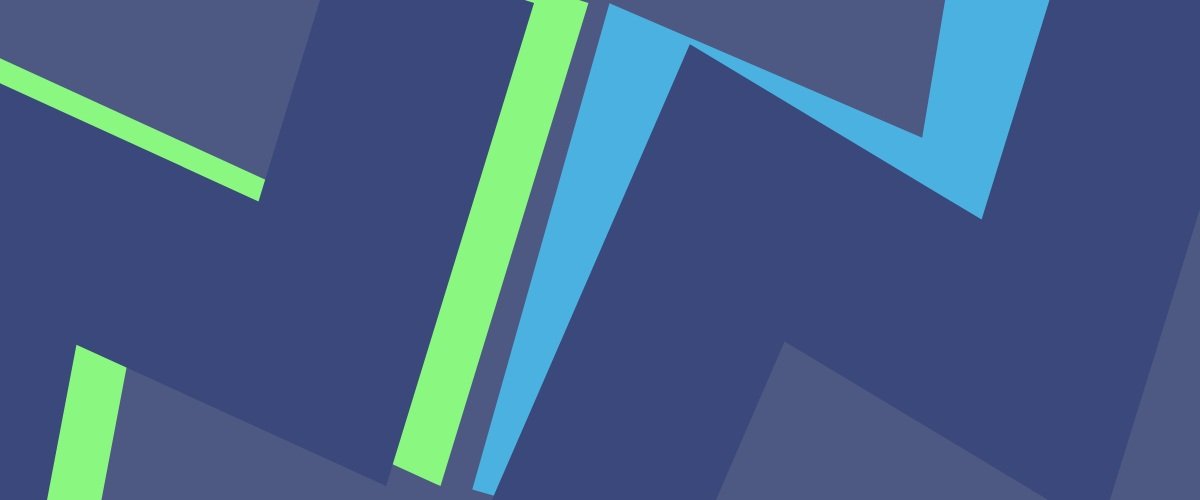
Work Orders
My Work Orders - Allows the assigned users to review the work orders that have been assigned to them to complete.
My Overdue - User can review their overdue work orders and organize work that needs to be done.
All Work Orders - User can study, review and analyze all of the work orders that need to be completed.
Batch Processing- Batch Process function is designed to reduce the work load of managing and closing multiple work orders.

History
This module offers
access to edit an existing work order,
review the historical logs
analyze various transactions
KPI with regards to Level of Services

Map
This component offers an integration to Google maps which allow users to visualize location of deficiencies or work orders without the need of expensive GIS solutions.
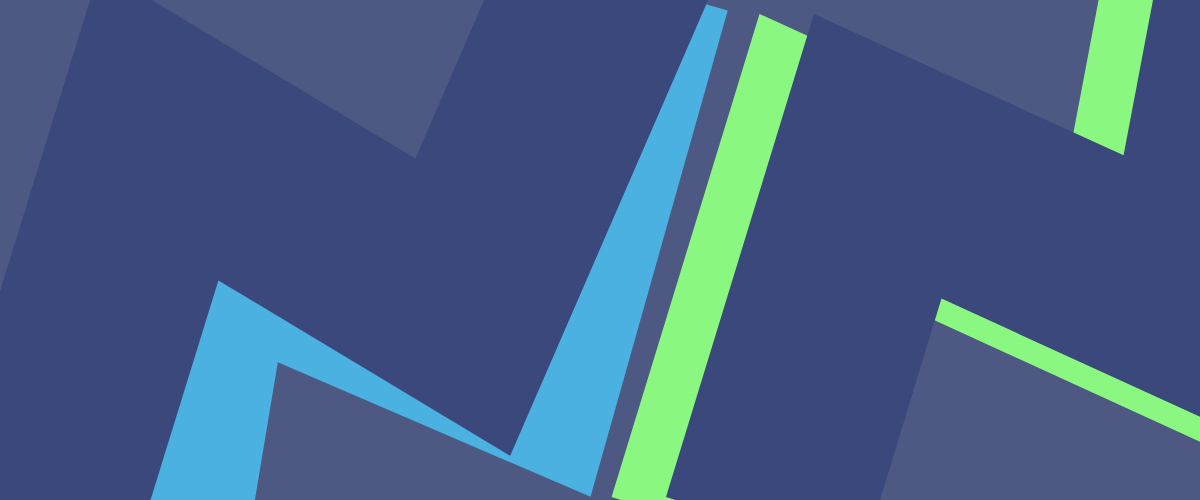
Reports
A variety of reports can be generated to help local staff manage human resources and get a better idea on the condition of municipal assets.
Work Order Case Report
electronic view of the work order
Case Count Vs Categories
Organize each type and the quantity of deficiencies, locations and the staff that responded
Case Count Vs Year
View the number of service cases that have been added each month for a period of a year.
Case Count Vs Staff/Status
Track work load or case count.


